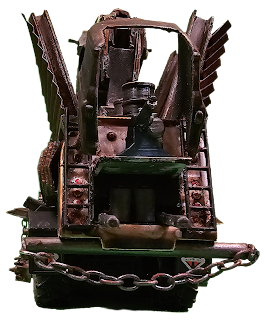Equipment Used: Affinity Photo 2, Luminar NEO,
SketchWow,
Befunky.com, and
remove.bg. Pictures were taken with a Samsung Galaxy S24 Ultra.
This blog will focus on the process and digital programs I used to digitize the war rig and place it in some composite photos. If you want to know how I built it, see this post:
How I Built the War Rig
PICTURES: I used a Samsung Galaxy S24 Ultra camera in photo mode. I draped a green screen cloth over a kitchen chair with good overhead lighting. The green screen cloth didn't work very well. It left a green hue on shiny/reflective areas. When I do it again, I will try a white sheet. Setting it on a chair helped me get good angles straight on and slightly below.
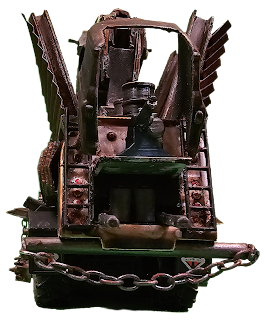 |
| See the green hue of the green screen. I should have used a white sheet. But setting it on a chair allowed me to get great low angles. |
I held the rig with my hand to snag a jumping perspective.
Once the pictures were taken, I used the Samsung standard picture editing software to remove the backgrounds. Using the stylus made it quick and easy. I saved each edit as a copy. The background removal did an okay job, but I had to do a lot of fine-detail finishing in Affinity Photo. Next time, I will just remove the backgrounds in Affinity Photo.
AFFINITY PHOTO:
I'm not a professional graphic designer. I know just enough to give myself a big headache. When I'm stuck, I find Youtube instructional videos. AF was primarily used for fine-detail background removal around the perimeter of the war rig. Using the selection brush tool only worked well some of the time. I ended up spending too much time switching between adding or removing my selection. For the best and usually quickest results, I spent most of my time using the erase brush tool. This is a long and tedious task.
I also used AF to create two gaslands gang identifiers. Here is the first one I call "The Trumpinator":
Here is what I started with:
REMOVE.BG
For small picture files my go-to for background removal is the free website
remove.bg. I have added it to my web browser tool bar at the top for quick access. It's so good and for small/low res pictures it's the way to go. You can pay per pic or a monthly for high resolution but I save high resolution for Affinity Photo. So I used remove.bg to remove the Trumpinator original file and turn it into a .png file.
BEFUNKY.COM
Then I dropped it in Befunky.com to turn it into a drawing. Befunky.com has a minimal free offering but I use it a lot and pay about $15 a month for it. There is a way to get good-quality pictures from it for free, and I did for a number of months, but I used it enough to earn my $$$. If you want to know about my free workaround, ask me in the comments. Befunky.com has an "Artsy" section in the photo editor. I used the Sketcher GFX to turn it into a drawing.
I opened the Sketcher version in AF and using the flood selection tool, removed all the white space. I wanted the picture to be transparent except for the black lines. This was another time-intensive endeavor. But as they say, the devil is in the details. I wonder if DaVinci ever got tired of painting the details in the Mona Lisa. I bet he did. That's when you stop and take a break. There were about 4 times I thought I was done and saved it as a png to only see I had missed a little white space here, another there. The white space stuck out like a sore thumb, so there was no ignoring it.
Next, I selected the hair and changed it to yellow. Then I found a metal-textured picture I liked and used remove.bg to remove the background and turn it into a .png. That's the hair from my picture above. When I added it to my war rig pictures I kept it transparent so it takes on the look of whatever it's placed on.
The next thing I did was find a blood-red painted circle, bullet holes, and a blood drop and run .png that is flowing from the ear with a bullet hole next to it. Again, I used remove.bg to quickly complete those tasks. By now you should have a good idea why it's called the "Trumpinator". It's September 2024 and elections are in November. Last month Trump narrowly avoided a bullet through the brain and it nicked his ear.
But when I was finished with the Trumpinator I felt it was too detailed so I made my own gaslands gang identifier:
SKETCHWOWTo create this I used the program
SketchWow that I bought a couple years ago for $50. Now if I were an AF power user I wouldn't have to use SketchWow, but I'm not. I use SketchWow at my day job to create PowerPoint graphics for presentations--that's what it does. I love SketchWow and this was my first time using it for my gaslands hobby. Now it looks pretty basic, and it is, and I may fine-tune it in the future, but see how it looks in this picture:
LUMINAR NEO
To get it to look like it belongs I had to use Luminar NEO. NEO is where the majic happens. NEO is the icing. AF is the workhorse. NEO is much more user-friendly than AF. NEO has a lot of editing tools but its Presets are gold. So I'll edit a picture in AF and go to NEO to add a Preset to pull it all together. In other words, I edited the war rig in AF, found a scenario picture on Google, and used NEO to add them and make it look like the war rig belonged (not an easy task).
In NEO I added three layers: the scenario picture, the war rig, and then the skull. Selecting the skull layer in the Layer Properties I selected the Overlay property. That gave it the look that it looked like it was put on the corragated metal. Then under the Develop options I tweaked the colors and lighting.
In the above picture I added smoke from the mufflers and sand/dust. Again, I found the files on Google and used remove.bg to remove the background and turn them into .png files. For the sand/dust clouds I used AF color tools to match it to the sand.
In the above composite, I added the moon under the "Sky" option in NEO edits and used the preset Vintage Mood at 45%.
Here's my next composite:
For this I used AF to create the shadow. I created a duplicate of the war rig and turned it black. Then I used the smudge tool to draw the shadow. When I added it to NEO adjusted the opacity to fit. Then I selected the war rig layer in NEO and adjusted the lighting and colors to match the background. Next I used the Sky edit to add a sky with some character. I saved the picture and then added the save to NEO and used the preset film vintage.
Here is the original background picture:
I've saved the best for last:
I used the same procedures as the previous composites.
Final Thoughts:
I want to take some pictures to use as my own backgrounds.
I need to take pictures of my other gaslands mods to add to these pictures.
As much time and enjoyment this hobby has given me, I need to watch some AF instructional videos to improve my skills and reduce my effort/time using it.
If you've read this far, thank you! Please leave a comment so we can connect.

.jpg)